This vignette focuses on the Coordinated Assessment Program (CAP) standardized high-level indicators (HLI) tables. See the CAP HLI webpage for details on each indicator. The tables returned in this vignette are the same data returned via the CAP Fish HLIs Tabular Query GUI. Note CAP includes other datasets (tables) and {rCAX} will return these also. See the CAX Datasets vignette.
Getting started
See the Getting Started vignette for instructions on installing {rCAX}. Once you have installed {rCAX}, you can begin using the package by loading the library.
Load the library.
library(rCAX)
#> Access and use of data in the CAX databases requires acceptance of the terms of use: rcax_termsofuse().Read the terms of use:
rcax_termsofuse()HLI queries
The main user function is rcax_hli() which returns HLI
tables from Coordinated Assessments data eXchange with meta data such as
NMFS_PopID as returned from the CAP Fish HLIs Tabular
Query or CAX.
The basic rcax_hli() functionality is shown with the
NOSA HLI but the syntax is the same for all the HLI tables:
- NOSA: Natural Origin Spawner Abundance
- SAR: Smolt to Adult Ratios
- PNI: Proportionate Natural Influence of supplementation hatcheries
- RperS: Recruits per Spawner
- JuvOut: Juvenile Outmigrants
- PreSmolt: Presmolt Abundance
Show the columns for the NOSA table
Get the table and show all the column names with definitions. Only first 10 are shown.
head(rcax_hli("NOSA", type="colnames"))
#> name
#> 110 age10prop
#> 43 age10proplowerlimit
#> 24 age10propupperlimit
#> 111 age11plusprop
#> 112 age11plusproplowerlimit
#> 65 age11pluspropupperlimit
#> definition
#> 110 The proportion of natural origin fish that were age 10 (brood year +10).
#> 43 Lower limit of the confidence interval for Age10Prop.
#> 24 Upper limit of the confidence interval for Age10Prop.
#> 111 The proportion of natural origin fish that were age 11 (brood year +11) or older.
#> 112 Lower limit of the confidence interval for Age11PlusProp.
#> 65 Upper limit of the confidence interval for Age11PlusProp.Get records for the NOSA HLI table
Here the columns returned are restricted by cols. The
table is filtered with flist to be just the columns with
nmfs_popid equal to 7. Note the cols argument
is case insensitive, NMFS_PopID and nmfs_popid
are the same, but the column names in the returned tables will all be
lower case.
tab <- rcax_hli("NOSA",
flist = list(nmfs_popid = 7),
cols=c("nmfs_popid", "spawningyear", "tsaej", "nosaej"))
head(tab)
#> nmfs_popid spawningyear tsaej nosaej
#> 1 7 1964
#> 2 7 1965
#> 3 7 1966
#> 4 7 1967
#> 5 7 1968
#> 6 7 1969Return data for a single ESU. The ESU/DPS names must be exact and are
case sensitive. Use rCAX:::caxesu to see the ESU/DPS
names.
tab <- rcax_hli("NOSA",
flist = list(esu_dps = "Salmon, chum (Columbia River ESU)")
)
#> Warning in rcax_table_query(tablename = tablename, flist = flist, qlist =
#> qlist, : Not all names in cols appear in the table. Removing cbfwapopname,
#> trtmethod, dataentrynotesWe can then plot:
library(ggplot2)
#> Error in get(paste0(generic, ".", class), envir = get_method_env()) :
#> object 'type_sum.accel' not found
# Convert tsaej to a number
tab$tsaej <- as.numeric(tab$tsaej)
# plot
ggplot(
subset(tab, spawningyear>2000),
aes(x=spawningyear, y=log(tsaej), color=waterbody)) +
geom_line(na.rm = TRUE) +
ggtitle("log(total spawners)")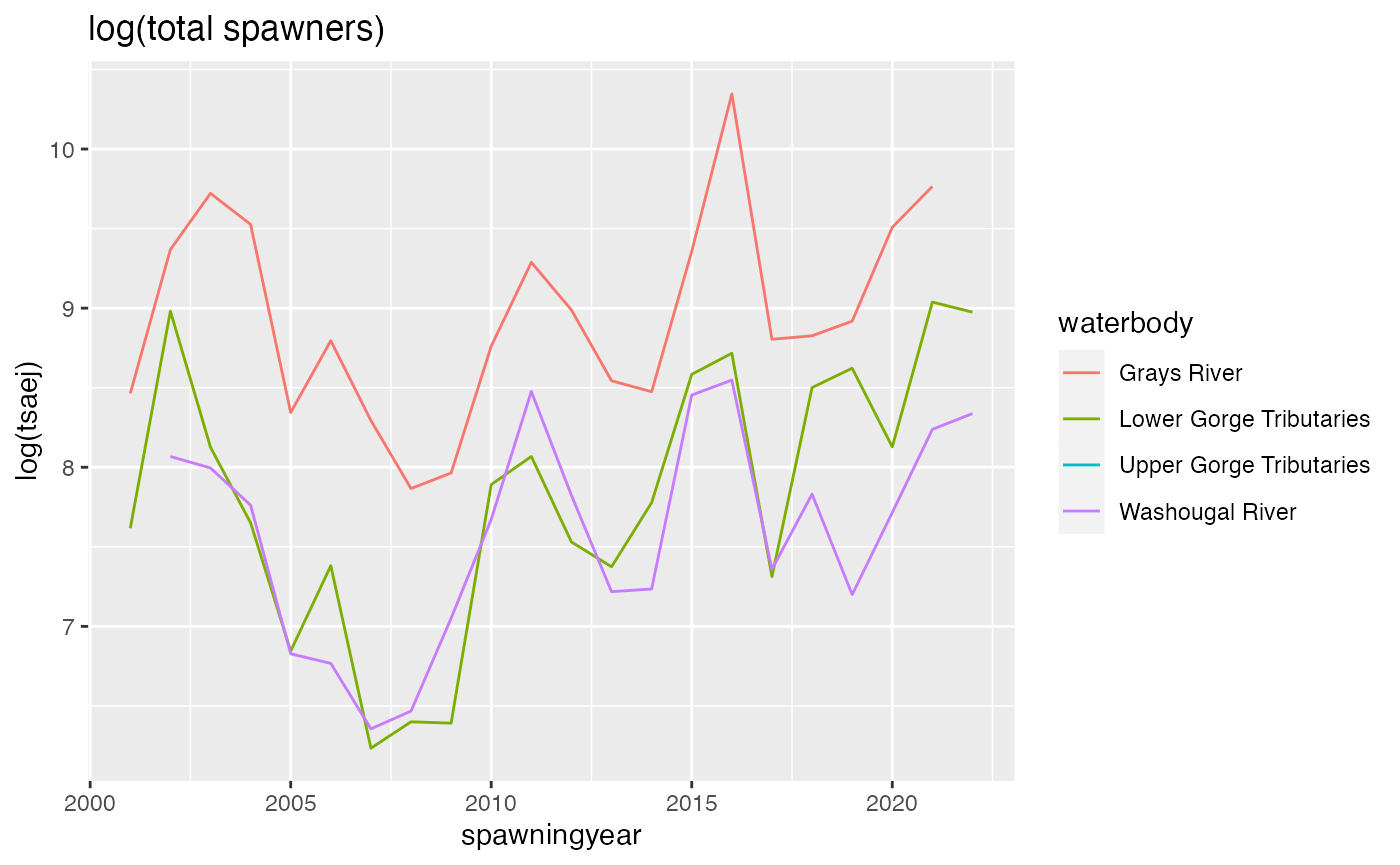
Keep in mind that not all ESUs or DPSs are in the CAX database for each HLI, nor are all populations for each ESU or DPS. Go to https://www.streamnet.org/data/hli/ to do a search to quickly see what is available in different HLI tables.
Filtering
Querying for columns with specific values is filtering and filter
specification is via the flist argument. The
flist argument is a list with the columns and values you
want to filter on. A query with the flist argument takes
this form:
tab <- rcax_hli("NOSA",
flist = list(...))Single value
Filter based on one value. This shows examples of how you might
specify the flist argument in a rcax_hli()
call:
flist = list(esu_dps = "Steelhead (Middle Columbia River DPS)")
flist = list(popid = 7)For example, you could use
tab <- rcax_hli("NOSA",
flist = list(popid = 7))to retrieve only data for popid 7.
Multiple values
You can also filter based on multiple values. In this case, data with popid 7, 8 or 9 are returned.
flist = list(popid = c(7,8,9))Filter based on two columns. Here we getting the the summer run data
for one ESU. The values in flist are not case sensitive so
“Summer” will return both “Summer” and “summer”.
flist = list(esu_dps = "Salmon, Chinook (Snake River spring/summer-run ESU)", run = c("Summer"))Unfortunately there seems to be a server-side problem with passing in multiple values with multiple columns. This works
flist = list(run = c("Summer", "Spring"))But this throws an error.
flist = list(esu_dps = "Salmon, Chinook (Snake River spring/summer-run ESU)", run = c("Summer", "Spring"))Change the number of records returned
The default maximum number of records is 1000. You can increase (or
decrease) this by passing in the limit query parameter using the
qlist argument.
tab <- rcax_hli("NOSA",
qlist = list(limit=1),
cols=c("popid", "spawningyear", "tsaej"))
tab
#> popid spawningyear tsaej
#> 1 58 2001Increase the limit to 2000 to ensure all the data are returned. Not run.
Show the available tables
Only the name and id columns are shown.
tab <- rcax_datasets(cols=c("name", "id"))
head(tab)
#> name id
#> 1 SuperPopulations 009A08FE-6479-44FC-9B6F-01C55E2C8BA3
#> 2 XPortCA_PNI 0474CE96-789B-4E16-8FD5-05C431E5034A
#> 3 EscData4GIS 0603946B-84FF-450D-8F3E-C2513517126D
#> 4 HatcheryReleases 080DDAA3-E315-4CF3-BD24-EFD6AD1DB6CB
#> 5 XPortCA_PresmoltAbundance_01 086448AE-4F1F-4FE1-B794-6CC4FB0C451F
#> 6 HatcheryProgram 0934C3BD-092D-4ED9-BDD7-3C5AF72C1E07Show internal data
These are internal data sets. Access with rCAX:::
-
caxesuThe ESU and DPS names, which appear in theesu_dpscolumn in tables. -
caxpopsThe Populations table with all the population metadata, like NMFS_PopID and MPG. -
caxsuperpopsThe SuperPopulations table with the metadata describing which populations are included in each superpopulation. These are used when the data, e.g. Genetic Stock Identification, cannot separate data to the population level.
rCAX:::caxesu[1:5]
#> [1] "N/A"
#> [2] "Salmon, Chinook (Lower Columbia River ESU)"
#> [3] "Salmon, Chinook (Puget Sound ESU)"
#> [4] "Salmon, Chinook (Snake River fall-run ESU)"
#> [5] "Salmon, Chinook (Snake River spring/summer-run ESU)"
colnames(rCAX:::caxpops)
#> [1] "popid" "recoverydomain" "esu_dps"
#> [4] "majorpopgroup" "populationname" "esapopname"
#> [7] "nmfs_popid" "nmfs_population" "nmfs_popcode"
#> [10] "nmfs_species" "nmfs_common_species" "nmfs_run"
#> [13] "popstatus" "nmfs_type" "listing_status"
#> [16] "bpa_priority" "species" "run"
#> [19] "fcrps_sectiontitle" "recordnote"